Is Notion Free? Here’s What You Need to Know Before You Start Using It

Is Notion free? Many people are curious about whether they can use Notion without spending any money. The good news is, yes! Notion offers a free version that lets you use many of its awesome features without paying a dime. Whether you’re organizing your tasks, taking notes, or planning a project, you can do all that and more with the free plan.
However, it’s important to understand that while Notion’s free plan covers many needs, it does have some limits. If you want more advanced features or extra storage, you might need to look at their paid plans. In this blog post, we’ll dive deeper into what’s free in Notion and what comes with the paid versions. Let’s explore!
Table of Contents
Is Notion Free? The Basics You Should Know
Notion is a popular app used by people to organize their work, take notes, and plan their daily tasks. You may be wondering, “Is Notion free?” The answer is yes! Notion offers a free plan that anyone can use. With this free version, you can create notes, manage your to-do lists, and even collaborate with others—all without paying a single cent.
The free plan is pretty generous. You get access to many tools, such as databases, tables, calendars, and task management features. This makes Notion a great option for students, freelancers, or anyone who needs to stay organized but doesn’t want to pay for a premium app.
What’s Included in Notion’s Free Plan? Everything You Need to Understand
The free plan of Notion includes some very useful features. You get unlimited pages and blocks, which means you can write as much as you want. You can also invite up to 5 guests to collaborate on your pages. This makes Notion a great choice for small projects or personal use.
- Unlimited pages and blocks for your notes
- Up to 5 guests for collaboration
- Access to all basic templates
This plan allows you to create and organize notes, tasks, and other content without hitting any paywalls. For most individual users, the free version will be enough to get started and stay organized.
Can I Do Everything with Notion’s Free Version? Let’s Find Out
While Notion’s free plan is great, there are some limitations. One of the biggest limitations is that you can’t access certain advanced features like version history. This means if you make a mistake, you might not be able to undo it as easily as in the paid version. Another limit is that the free plan only allows file uploads up to 5MB per file.
However, for most people using Notion to organize their tasks and take notes, these limits aren’t a big deal. If you don’t need a large amount of file storage or the ability to track changes, the free version is more than enough.
Is Notion Really Free? Comparing the Free and Paid Plans
The free version of Notion is excellent, but the paid plans offer more features that might be important for some users. If you want more storage, more advanced features, or priority support, you might want to consider upgrading to a paid plan. The two paid plans—Personal Pro and Team—come with different perks like unlimited file uploads and more collaboration options.
Personal Pro Plan:
- Unlimited file uploads
- Version history for tracking changes
- Priority support
The paid plans also remove the limits on guests and give you extra features that help with team collaboration. So, while Notion is free, the paid versions offer more flexibility and storage.
What Are the Limitations of Notion’s Free Version
Notion’s free version is powerful but has a few restrictions. It limits file uploads to 5MB per file. For anyone who needs to upload larger documents or videos, this could be a dealbreaker. Additionally, you can’t access some advanced features like version history and custom permissions, which are available in the paid plans.
Despite these limits, the free version of Notion is still great for students, freelancers, or anyone just getting started with digital organization. You get all the basic tools you need to manage your tasks and keep everything in one place.
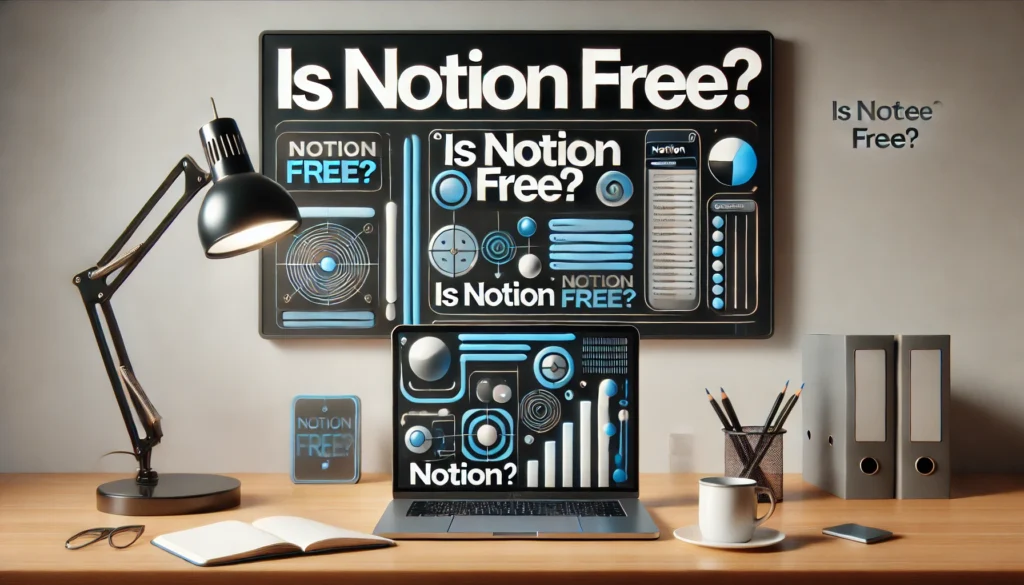
Is Notion Free for Teams? How Collaboration Works on the Free Plan
If you are thinking about using Notion for a team, you might wonder, “Is Notion free for teams?” Well, Notion’s free plan lets you invite up to five guests to collaborate on your pages. This is great for small teams or projects, but if you have a larger team, you’ll need to upgrade to a paid plan.
Team Collaboration on the Free Plan:
- Invite up to 5 guests
- Share pages with limited permissions
- Basic team collaboration features
With the free version, you can share your work and collaborate, but it’s designed mainly for small teams or personal use. If your team is bigger and needs more advanced tools, the paid plans will give you more control and storage.
Is Notion Free Enough for You? What You Can Expect from the Free Version
Now that you know the details about Notion’s free plan, you might still be wondering, “Is Notion free enough for my needs?” The answer depends on how you plan to use the app. If you are an individual who just needs a tool to organize tasks, take notes, and store ideas, the free plan is more than enough.
However, if you want to upload larger files, track changes, or work with a bigger team, you might want to explore the paid options. For most casual users, Notion’s free version offers plenty of tools to stay productive.
How to Get the Most Out of Notion’s Free Plan:
If you’re just starting with Notion, you might wonder how to get the most out of the free plan. Fortunately, the free version is packed with useful features that can help you stay organized, even without paying for a premium version.
To begin, focus on creating basic templates to suit your needs. Notion allows you to use pre-made templates or create your own. Templates can save time, especially if you frequently need to manage tasks, take notes, or track projects. The more organized your Notion workspace is, the easier it will be to manage everything efficiently.
Another great way to maximize your free plan is by taking advantage of the collaboration features. You can invite up to five guests to view or edit your pages, which is perfect for small group projects or collaborations with friends and colleagues. Simply share a link to your page and start working together on the same document.
One other feature to explore is the databases. Notion’s database feature helps you manage your information in a structured way. You can create to-do lists, track progress, or even manage your goals. These are simple ways to use Notion’s free tools to stay organized and improve your workflow.
Is Notion Free for Students? How It Benefits You
Students often look for free tools to stay organized during their studies, and Notion’s free plan is an excellent choice. So, is Notion free for students? The short answer is yes! Notion is free for individual users, including students, and comes with everything you need to manage your notes, assignments, and projects.
Notion helps students by offering a flexible and customizable platform. You can create different pages for each subject, add checklists for your homework, and track deadlines using the calendar feature. It’s also an excellent tool for group projects because you can easily share notes with classmates.
Since Notion’s free plan allows you to add unlimited pages, you can have all your school materials in one place. Whether you’re creating lecture notes or planning your study schedule, the free version gives you the ability to organize everything to suit your style.
For students, Notion is a game-changer because it not only helps you stay organized but also improves your productivity. So, if you’re a student looking for a free, powerful tool to keep everything in order, Notion is an amazing option!
Is Notion Free Enough for Personal Use? How It Can Help You Stay Organized
If you’re looking for a tool to manage your personal life, Notion’s free version is more than enough. From organizing your personal to-do lists to tracking your fitness routine, Notion offers great features that can help you keep everything in check.
For personal use, you can create different pages for various areas of your life—whether it’s your grocery list, travel plans, or a budget tracker. Notion allows you to create simple checklists and even use templates designed for personal organization. The beauty of Notion is its flexibility; you can design your workspace in any way that fits your lifestyle.
Another great feature is the ability to track your habits. You can easily set up a page to monitor your daily habits, like reading, exercising, or drinking enough water. By using Notion’s free version, you can turn everyday tasks into a more organized and manageable process.
Even though the free version has some storage limits, it’s still an excellent choice for managing your personal life. Whether you’re planning your week or setting personal goals, Notion is a great tool to help you stay on track.

Why Some Users Might Need to Upgrade from Notion’s Free Version
While Notion’s free plan is excellent for personal use or small teams, there are certain situations where upgrading might make sense. If you find that you’re consistently running into storage limits or need access to advanced features like version history, it may be time to consider one of Notion’s paid plans.
For example, if you frequently upload large files, such as images or PDFs, the 5MB limit per file on the free plan might be restrictive. By upgrading to a paid plan, you can remove this limit and enjoy unlimited file uploads. This is particularly useful for teams or users who work with large files on a daily basis.
Another reason to upgrade is if you need more robust collaboration tools. While the free version allows you to invite up to 5 guests, the paid plans let you add unlimited collaborators. This makes it easier to work on larger projects or manage a bigger team, all within the same Notion workspace.
Overall, the free version is perfect for most users, but if you’re looking for more storage or advanced team collaboration features, it’s worth considering one of Notion’s paid plans.
Can You Use Notion’s Free Plan for Business? What You Need to Know
Notion’s free plan is great for personal use, but what about for businesses? Can you use Notion for business purposes without paying for a premium plan? The answer is yes, but with some limitations.
For small businesses or solo entrepreneurs, Notion’s free version can be a solid tool for managing projects, taking notes, and organizing documents. It allows you to create detailed databases, track tasks, and keep all your business ideas in one place. You can even collaborate with your team or clients, but keep in mind that the free version has limits on how many people you can invite to work with you.
If your business requires more advanced features, such as greater collaboration tools or extra storage, you might need to upgrade to a paid plan. However, for startups or individual entrepreneurs just getting started, Notion’s free version provides a lot of value and functionality at no cost.
How to Customize Notion for Your Needs:
One of the best things about Notion’s free version is how customizable it is. Whether you’re using it for personal tasks, schoolwork, or a small business, you can adjust Notion to fit your needs. You can create pages for anything you want, whether it’s a to-do list, a note-taking space, or even a calendar to track your goals.
Start by choosing a layout that works for you. Notion has several pre-made templates for students, project managers, and even people who just want to organize their daily life. These templates can be customized to fit your exact needs. You can change the look, move sections around, and add new pages as you go along. This flexibility makes it easy to turn Notion into your personal digital organizer.
Another way to customize Notion is by using different types of databases. You can create lists, calendars, or boards to track different tasks, projects, or ideas. The free version allows you to create unlimited pages and blocks, so there’s no limit to how much you can personalize your workspace. With these features, Notion becomes not just an app, but a complete tool that can adapt to whatever you’re trying to organize.
How Secure Is Notion’s Free Plan
When using any online tool, security is always an important question. Many users wonder how secure Notion’s free version is when it comes to storing personal or sensitive information. The good news is that Notion takes your privacy seriously. All your data is encrypted, which means it’s stored safely on their servers.
However, since you are using the free version, there are some limitations to the security features available to you. The free plan does not have the same advanced permissions or user access controls that come with the paid plans. This means that while your data is safe, you may not be able to restrict who can view or edit certain pages. For most personal use, this is not a concern, but if you’re using Notion for team collaboration, you may want to consider upgrading to one of the paid plans.
In general, Notion’s free plan offers strong security for basic personal use. If you’re just organizing your to-do lists or keeping track of notes, your information will be safe. But if you need more control over your data or have higher security needs, the paid plans may be a better fit.

How to Upgrade from Notion’s Free Plan:
If you’ve been using Notion’s free plan for a while and feel like you need more features, upgrading is simple. Notion offers a few different paid plans that give you access to advanced features like unlimited file uploads, version history, and better collaboration tools. To upgrade, just go to your settings and choose the plan that fits your needs.
The most common upgrade is to the Personal Pro plan, which costs a small monthly fee and offers unlimited file uploads, a longer version history, and priority support. The Team plan, on the other hand, is perfect if you need to work with multiple people. It includes everything the Personal Pro plan offers, plus advanced team features like permissions and group management tools.
Upgrading from the free plan is easy and affordable. You can even try the paid plans for free before committing. So, if you’ve reached the limits of the free version and want to access more features, upgrading is a straightforward process that can improve your experience with Notion.
Conclusion
In conclusion, Notion’s free plan is a fantastic option for anyone looking to stay organized without spending money. It offers many great features like unlimited pages, templates, and basic collaboration tools, making it perfect for students, freelancers, and small teams. While there are some limits, such as file size restrictions and fewer collaboration options, the free plan still offers plenty for personal and small-scale use.
If you’re looking for a tool to help you manage tasks, take notes, or track projects, Notion’s free plan is worth trying. Whether you’re an individual or just starting a small team, Notion can help you get organized, stay productive, and keep everything in one place without paying anything upfront. If you ever need more features, you can always upgrade later.
FAQs
Q: Is Notion free for personal use?
A: Yes! Notion is free for personal use. You can create unlimited pages, take notes, and manage tasks without paying.
Q: Can I upload large files on the free plan?
A: No, the free plan has a 5MB file upload limit. If you need more storage, you will need to upgrade to a paid plan.
Q: Can I collaborate with others on the free plan?
A: Yes, you can invite up to 5 guests to collaborate with you on the free plan.
Q: Does Notion offer templates for free?
A: Yes, Notion provides free templates that you can use to organize your tasks, notes, and projects.
Q: Can I use Notion on my phone for free?
A: Yes, Notion is free to use on both mobile phones and computers, making it easy to access your notes and tasks anywhere.




